Table of Contents
Part 1: Understanding the “Location Not Available” Error in Find My App
If you’re an iPhone user who relies on the Find My app to track the location of your devices or loved ones, you might have encountered the frustrating message that says “Location Not Available.” This error can leave you puzzled, wondering why you’re unable to see the real-time location of the device you’re tracking.
1.1 Decoding the “Location Not Available” Error
The “Location Not Available” error on an iPhone is typically related to problems with the device’s GPS. In the context of the Find My app, it means that the device you’re trying to locate is either turned off, not connected to the internet, or has disabled location services.
When a device is turned off or not connected to the internet, it can’t transmit its location information to the Find My app, resulting in the “Location Not Available” message. Similarly, if the device has disabled location services, it won’t be able to provide its location to the app. It’s important to note that this message doesn’t necessarily indicate that the device is lost or stolen, but rather that it can’t be tracked at that moment.
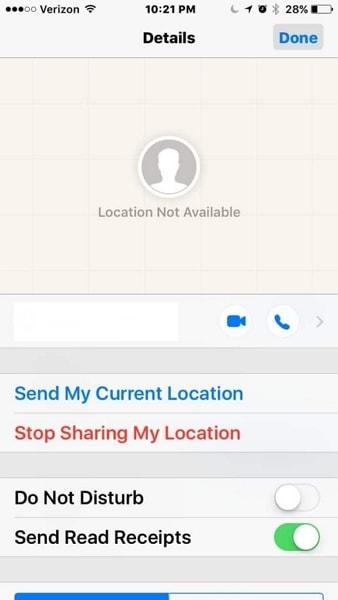
1.2 Why Does My iPhone Display “Location Not Available”?
The appearance of the “Location Not Available” message in the Find My app can have various causes. Here are some possible explanations:
-
1. Location Services Disabled: One common reason for this error is that the device you’re trying to locate has disabled its location services. Location services are crucial for apps like Find My to accurately determine the device’s location. To resolve this issue, the device owner needs to enable location services in their device settings.
-
2. Poor or No Internet Connection: The Find My app relies on a stable internet connection to transmit location data. If the device you’re tracking is in an area with weak or no internet connectivity, the app may struggle to retrieve the location information. Encourage the device owner to check their internet connection and try again later. Additionally, ensure that your phone’s Airplane Mode is not turned on, as it disables Wi-Fi services and cellular data for the iPhone.
-
3. Incorrect Date and Time Settings: Improperly configured “Date & Time Settings” on the iPhone can cause issues with location settings. Make sure the appropriate date, time, and time zone are set correctly on the device.
-
4. Privacy Settings: Apple places a high emphasis on user privacy, allowing users to control the sharing of their location information. If the person you’re trying to locate has restricted location sharing through their privacy settings, you’ll receive a “Location Not Available” message. In this case, the device owner needs to adjust their privacy settings to allow location sharing with the Find My app.
-
5. Device Turned Off or Battery Depleted: If the device you’re tracking is turned off or its battery is completely drained, the Find My app won’t be able to provide the location information. This is a common scenario when trying to locate a lost or stolen device. In such cases, you’ll need to wait until the device is turned on or charged to retrieve its location.
-
6. Problems with Application or Device: Occasionally, technical glitches or temporary server issues can trigger the “Location Not Available” error. Restarting the device may help resolve such issues. If the error persists for an extended period, it’s advisable to contact Apple support for further assistance.
In conclusion, the “Location Not Available” error in the Find My app can stem from various factors, including disabled location services, poor internet connection, privacy settings, device status, or technical glitches. Understanding these potential reasons will enable you to troubleshoot the issue more effectively and ensure a seamless tracking experience.

