Welcome to our guide on how to create The Doctor in Little Alchemy. Below, you’ll find a step-by-step process to make The Doctor using the four base items. This guide will save you time and help you achieve your desired result quickly and easily.
Table of Contents
How to Make The Doctor in Little Alchemy from Scratch
To make The Doctor from scratch in Little Alchemy, follow these 27 steps. If you’re new to the game, start from Step 1. If you’ve already made some of the items, you can pick up from where you left off.
- Fire and Earth = Lava
- Water and Fire = Steam
- Water and Earth = Mud
- Fire and Air = Energy
- Water and Air = Rain
- Rain and Earth = Plant
- Mud and Fire = Brick
- Lava and Air = Stone
- Steam and Air = Cloud
- Brick and Brick = Wall
- Stone and Air = Sand
- Cloud and Air = Sky
- Sand and Fire = Glass
- Plant and Mud = Swamp
- Wall and Wall = House
- Swamp and Energy = Life
- Stone and Sky = Moon
- Life and Earth = Human
- Sand and Glass = Time
- Rain and Human = Sickness
- Sky and Moon = Night
- Sky and Night = Star
- Sickness and House = Hospital
- Star and Sky = Space
- Human and Hospital = Doctor
- Time and Space = Tardis
- Tardis and Doctor = The Doctor
Congratulations! You’ve successfully created The Doctor in Little Alchemy.
If you’re new to the game or would like more details, keep reading for a more in-depth explanation and visual aids.
How to Make The Doctor in Little Alchemy: Detailed Steps with Images
How to Make Lava in Little Alchemy
The first step in creating The Doctor is to make Lava.
Step 1 – Select Fire from the Elements panel and drag it onto the playing board.
Step 2 – Select Earth from the Elements panel and drop it onto the Fire.
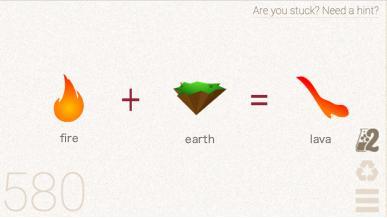
Congratulations on making Lava!
Now let’s move on to the next step in creating The Doctor.
How to Make Steam in Little Alchemy
The next step in creating The Doctor is to make Steam.
Step 1 – Select Water from the Elements panel and drag it onto the playing board.
Step 2 – Select Fire from the Elements panel and drop it onto the Water.

Congratulations on making Steam!
Now let’s move on to the next step in creating The Doctor.
How to Make Mud in Little Alchemy
The next step in creating The Doctor is to make Mud.
Step 1 – Select Water from the Elements panel and drag it onto the playing board.
Step 2 – Select Earth from the Elements panel and drop it onto the Water.
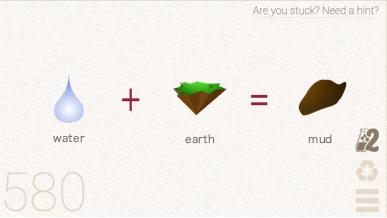
Congratulations on making Mud!
Now let’s move on to the next step in creating The Doctor.
How to Make Energy in Little Alchemy
The next step in creating The Doctor is to make Energy.
Step 1 – Select Fire from the Elements panel and drag it onto the playing board.
Step 2 – Select Air from the Elements panel and drop it onto the Fire.
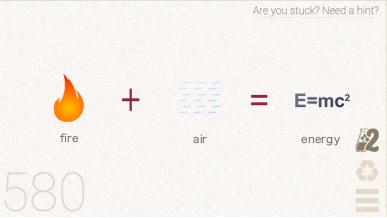
Congratulations on making Energy!
Now let’s move on to the next step in creating The Doctor.
How to Make Rain in Little Alchemy
The next step in creating The Doctor is to make Rain.
Step 1 – Select Water from the Elements panel and drag it onto the playing board.
Step 2 – Select Air from the Elements panel and drop it onto the Water.
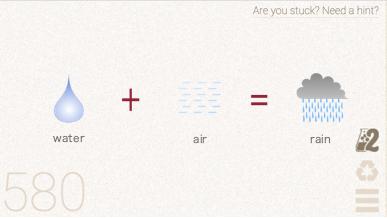
Congratulations on making Rain!
Now let’s move on to the next step in creating The Doctor.
How to Make Plant in Little Alchemy
The next step in creating The Doctor is to make Plant.
Step 1 – Select Rain from the Elements panel and drag it onto the playing board.
Step 2 – Select Earth from the Elements panel and drop it onto the Rain.
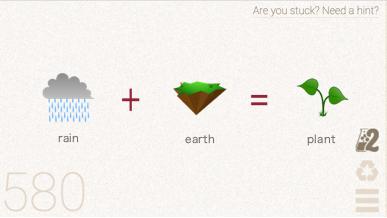
Congratulations on making Plant!
Now let’s move on to the next step in creating The Doctor.
How to Make Brick in Little Alchemy
The next step in creating The Doctor is to make Brick.
Step 1 – Select Mud from the Elements panel and drag it onto the playing board.
Step 2 – Select Fire from the Elements panel and drop it onto the Mud.
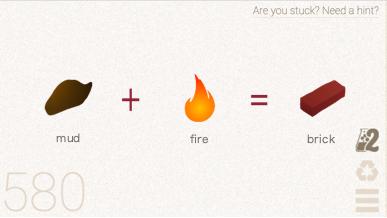
Congratulations on making Brick!
Now let’s move on to the next step in creating The Doctor.
How to Make Stone in Little Alchemy
The next step in creating The Doctor is to make Stone.
Step 1 – Select Lava from the Elements panel and drag it onto the playing board.
Step 2 – Select Air from the Elements panel and drop it onto the Lava.
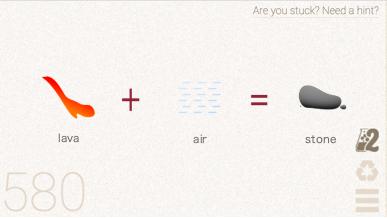
Congratulations on making Stone!
Now let’s move on to the next step in creating The Doctor.
How to Make Cloud in Little Alchemy
The next step in creating The Doctor is to make Cloud.
Step 1 – Select Steam from the Elements panel and drag it onto the playing board.
Step 2 – Select Air from the Elements panel and drop it onto the Steam.
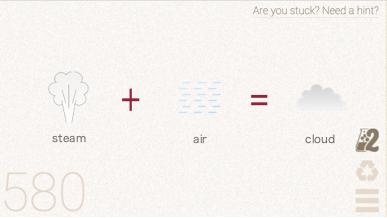
Congratulations on making Cloud!
Now let’s move on to the next step in creating The Doctor.
How to Make Wall in Little Alchemy
The next step in creating The Doctor is to make Wall.
Step 1 – Select Brick from the Elements panel and drag it onto the playing board.
Step 2 – Select Brick from the Elements panel and drop it onto the Brick.
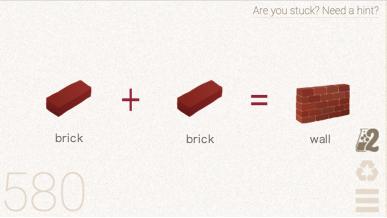
Congratulations on making Wall!
Now let’s move on to the next step in creating The Doctor.
How to Make Sand in Little Alchemy
The next step in creating The Doctor is to make Sand.
Step 1 – Select Stone from the Elements panel and drag it onto the playing board.
Step 2 – Select Air from the Elements panel and drop it onto the Stone.
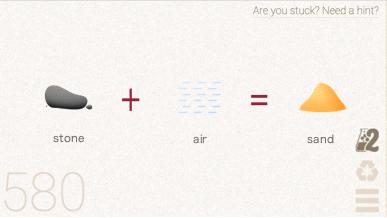
Congratulations on making Sand!
Now let’s move on to the next step in creating The Doctor.
How to Make Sky in Little Alchemy
The next step in creating The Doctor is to make Sky.
Step 1 – Select Cloud from the Elements panel and drag it onto the playing board.
Step 2 – Select Air from the Elements panel and drop it onto the Cloud.
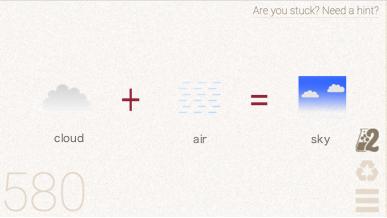
Congratulations on making Sky!
Now let’s move on to the next step in creating The Doctor.
How to Make Glass in Little Alchemy
The next step in creating The Doctor is to make Glass.
Step 1 – Select Sand from the Elements panel and drag it onto the playing board.
Step 2 – Select Fire from the Elements panel and drop it onto the Sand.
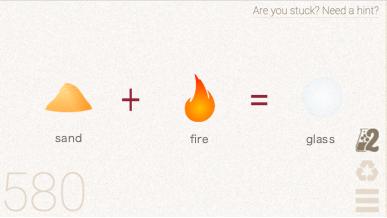
Congratulations on making Glass!
Now let’s move on to the next step in creating The Doctor.
How to Make Swamp in Little Alchemy
The next step in creating The Doctor is to make Swamp.
Step 1 – Select Plant from the Elements panel and drag it onto the playing board.
Step 2 – Select Mud from the Elements panel and drop it onto the Plant.
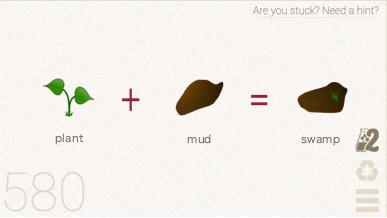
Congratulations on making Swamp!
Now let’s move on to the next step in creating The Doctor.
How to Make House in Little Alchemy
The next step in creating The Doctor is to make House.
Step 1 – Select Wall from the Elements panel and drag it onto the playing board.
Step 2 – Select Wall from the Elements panel and drop it onto the Wall.
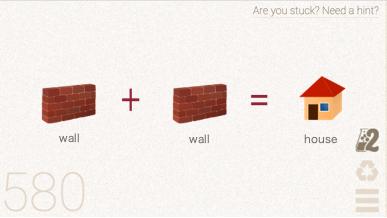
Congratulations on making House!
Now let’s move on to the next step in creating The Doctor.
How to Make Life in Little Alchemy
The next step in creating The Doctor is to make Life.
Step 1 – Select Swamp from the Elements panel and drag it onto the playing board.
Step 2 – Select Energy from the Elements panel and drop it onto the Swamp.
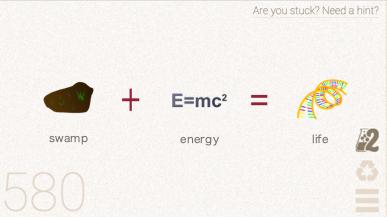
Congratulations on making Life!
Now let’s move on to the next step in creating The Doctor.
How to Make Moon in Little Alchemy
The next step in creating The Doctor is to make Moon.
Step 1 – Select Stone from the Elements panel and drag it onto the playing board.
Step 2 – Select Sky from the Elements panel and drop it onto the Stone.

Congratulations on making Moon!
Now let’s move on to the next step in creating The Doctor.
How to Make Human in Little Alchemy
The next step in creating The Doctor is to make Human.
Step 1 – Select Life from the Elements panel and drag it onto the playing board.
Step 2 – Select Earth from the Elements panel and drop it onto the Life.

Congratulations on making Human!
Now let’s move on to the next step in creating The Doctor.
How to Make Time in Little Alchemy
The next step in creating The Doctor is to make Time.
Step 1 – Select Sand from the Elements panel and drag it onto the playing board.
Step 2 – Select Glass from the Elements panel and drop it onto the Sand.
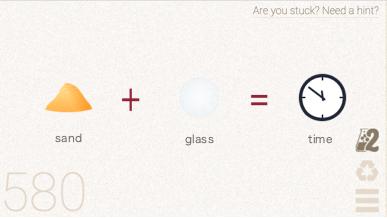
Congratulations on making Time!
Now let’s move on to the next step in creating The Doctor.
How to Make Sickness in Little Alchemy
The next step in creating The Doctor is to make Sickness.
Step 1 – Select Rain from the Elements panel and drag it onto the playing board.
Step 2 – Select Human from the Elements panel and drop it onto the Rain.
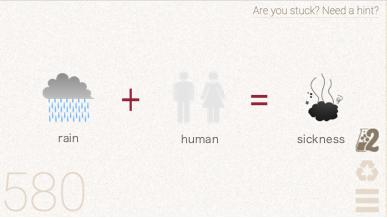
Congratulations on making Sickness!
Now let’s move on to the next step in creating The Doctor.
How to Make Night in Little Alchemy
The next step in creating The Doctor is to make Night.
Step 1 – Select Sky from the Elements panel and drag it onto the playing board.
Step 2 – Select Moon from the Elements panel and drop it onto the Sky.

Congratulations on making Night!
Now let’s move on to the next step in creating The Doctor.
How to Make Star in Little Alchemy
The next step in creating The Doctor is to make Star.
Step 1 – Select Sky from the Elements panel and drag it onto the playing board.
Step 2 – Select Night from the Elements panel and drop it onto the Sky.
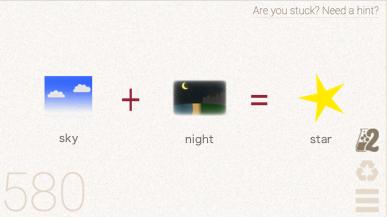
Congratulations on making Star!
Now let’s move on to the next step in creating The Doctor.
How to Make Hospital in Little Alchemy
The next step in creating The Doctor is to make Hospital.
Step 1 – Select Sickness from the Elements panel and drag it onto the playing board.
Step 2 – Select House from the Elements panel and drop it onto the Sickness.
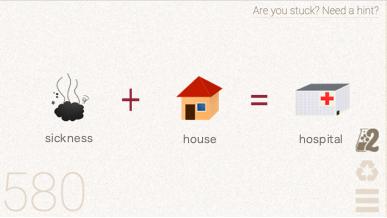
Congratulations on making Hospital!
Now let’s move on to the next step in creating The Doctor.
How to Make Space in Little Alchemy
The next step in creating The Doctor is to make Space.
Step 1 – Select Star from the Elements panel and drag it onto the playing board.
Step 2 – Select Sky from the Elements panel and drop it onto the Star.
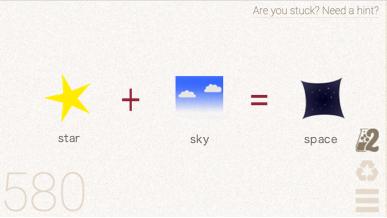
Congratulations on making Space!
Now let’s move on to the next step in creating The Doctor.
How to Make Doctor in Little Alchemy
The next step in creating The Doctor is to make Doctor.
Step 1 – Select Human from the Elements panel and drag it onto the playing board.
Step 2 – Select Hospital from the Elements panel and drop it onto the Human.
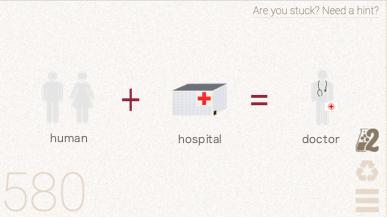
Congratulations on making Doctor!
Now let’s move on to the next step in creating The Doctor.
How to Make Tardis in Little Alchemy
The next step in creating The Doctor is to make Tardis.
Step 1 – Select Time from the Elements panel and drag it onto the playing board.
Step 2 – Select Space from the Elements panel and drop it onto the Time.

Congratulations on making Tardis!
Now let’s move on to the final step in creating The Doctor.
How to Make The Doctor in Little Alchemy
The final step in creating The Doctor is to make The Doctor.
Step 1 – Select Tardis from the Elements panel and drag it onto the playing board.
Step 2 – Select Doctor from the Elements panel and drop it onto the Tardis.
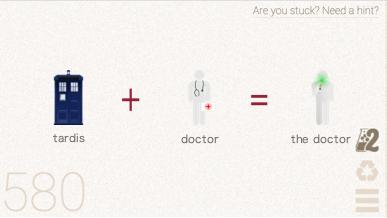
Congratulations! You have successfully created The Doctor in Little Alchemy.
You’ve completed all the steps to make The Doctor. If you’re interested in creating more items, you can visit the 5 WS website for additional recipes.
If you found this guide helpful, please like and share it with your friends and family. Feel free to reach out to us via email if you have any questions or suggestions.
Enjoy your Little Alchemy journey!


