Are you interested in adding a Frequently Asked Questions (FAQ) page to your Bubble website? If so, you’re in luck! In this article, we will guide you through the process of creating a fantastic FAQ page in Bubble. From setting up the page structure to adding questions and answers, we’ve got you covered. By the end of this guide, you’ll have a well-designed FAQ page that your customers will love.
Table of Contents
What is Bubble?
Bubble is a no-code platform that empowers users to build digital products without any coding knowledge. It’s incredibly intuitive and offers complete design flexibility, allowing you to create a fully customized experience. With Bubble, you can easily manage your application’s logic and database. The best part? Bubble handles deployment and hosting, meaning you don’t have to worry about user limits, traffic volume, or data storage. This makes Bubble the perfect choice for creating a FAQ page, as it allows you to quickly share your questions and answers with your customers.
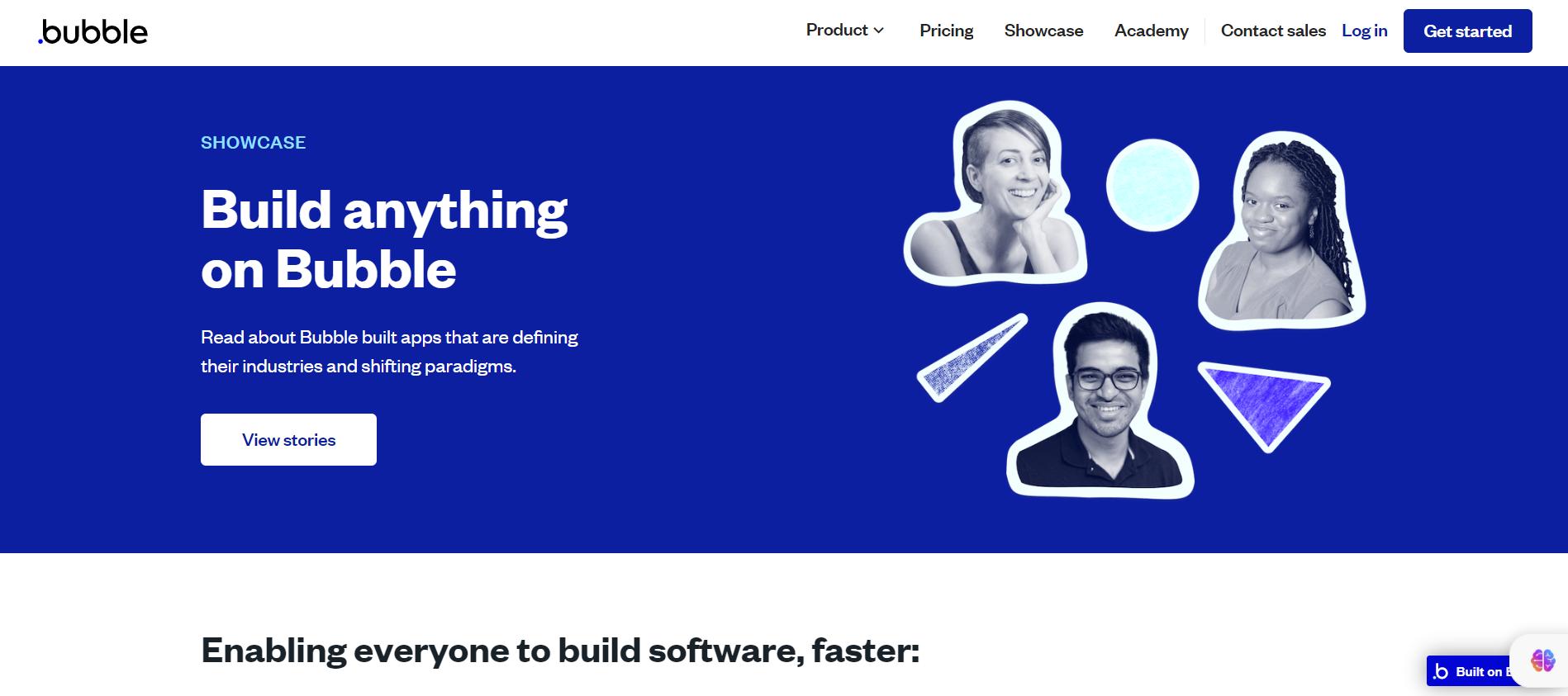
Why Choose Bubble?
Bubble is the ideal solution for anyone who wants to design a website or app without coding skills. With Bubble, you enjoy total design freedom without needing to know HTML or CSS. Additionally, Bubble takes care of deployment and hosting, meaning there are no limits on user numbers, traffic volume, or data storage. Furthermore, Bubble offers integrations, a marketplace, and access to agencies for additional support. So, if you’re looking for an easy way to create a website or app, Bubble is the perfect choice. Join the 2,629,941 Bubblers who are already using the platform and start creating today! To learn more about how to make a FAQ page in Bubble, keep reading.
How to Create a FAQ Page on Bubble
Bubble is an intuitive and powerful no-code platform that enables you to build apps and websites effortlessly. It’s an excellent tool for creating dynamic web pages and apps with minimal coding knowledge. Making a Frequently Asked Questions (FAQ) page is an effective way to provide users with all the information they need in one convenient location. Here’s how you can create a FAQ page in Bubble:
- Create a list of questions: Begin by brainstorming a list of questions that customers may ask about your product or service. Write down these questions and prepare answers for each one.
- Design the page: Next, use Bubble’s Layout Editor to design the page layout. Take advantage of the drag-and-drop feature to add elements to your page. If desired, you can also customize the page with custom CSS code.
- Add questions and answers: Once the page layout is complete, it’s time to add your questions and answers. In Bubble, you can use data fields to store the questions and answers. To link each question to its corresponding answer, create a hyperlink from the question to the answer.
- Publish your page: Finally, publish your page to make it accessible to users. To do this, click the “Publish” button located in the top right corner of the page. By publishing your page, it will be live and available for visitors to access.
By following these steps, you can easily create a FAQ page on Bubble that provides customers with quick and easy access to the information they need. If you want to take your FAQ page to the next level, here are some additional tips you can follow.
For instance, incorporating images or videos into the page can help illustrate key points and make the content more understandable. Additionally, consider including links to other helpful resources such as tutorials or contact information. Lastly, remember to regularly update your questions and answers to reflect any changes or new information that may arise.
By creating an organized and comprehensive FAQ page in Bubble, you can offer users all the information they need in one convenient location. For inspiration, check out some examples of great FAQ pages. With a little creativity and the right tools, you can create a FAQ page that will truly impress.
Tips for Creating an Exceptional FAQ Page
Designing an outstanding FAQ page on Bubble can enhance user satisfaction and help them find the answers they need quickly. Here are some tips on how to create a highly effective and helpful FAQ page in Bubble:
- Structure your content: To create an effective FAQ page in Bubble, organize your content in a structured manner. Start by grouping your questions into categories and provide a heading for each category. This will help users find answers more efficiently.
- Keep questions concise: Ensure that each question is concise and straightforward. Long, rambling questions can be confusing and difficult to understand.
- Utilize visuals: Whenever possible, incorporate visuals such as images or videos to complement your answers. Visuals make the content more engaging and facilitate understanding.
- Include search functionality: To make it even easier for users to find what they’re looking for, include a search box on the page. This allows users to search for specific keywords or topics, saving them time and effort.
- Promote additional resources: Your FAQ page is an excellent opportunity to link to other valuable resources, such as blog posts, tutorials, or product pages. By doing so, users can access even more valuable content on your site.
By following these tips, you can create a user-friendly and informative FAQ page on Bubble.
Conclusion
Creating a FAQ page on Bubble is an excellent way to assist your customers in quickly finding answers to their questions. With Bubble’s tools and features, building an informative and user-friendly page is a breeze. By following the steps outlined in this article, you’ll have a fully functional FAQ page in no time. With the right setup, you’ll be able to provide your customers with the answers they need easily and efficiently. Remember to update your content regularly to ensure accuracy and relevancy. So what are you waiting for? Start creating your Bubble FAQ page today and experience the benefits it brings!


