Have you ever encountered the frustrating “Snapchat Can’t find matching credentials” error? This annoying issue typically arises when you enter the wrong User ID or Password on Snapchat. It could also occur due to suspicious login attempts, a filled or corrupted cache, or an outdated app. But don’t worry! In this article, we’ll explore the reasons behind this error and provide you with simple solutions to fix it.

Table of Contents
Reasons for the “Snapchat Can’t Find Matching Credentials” Error
Let’s delve into the possible causes of this error. Understanding the underlying reasons will help us identify the most effective solutions:
-
Poor Internet Connection: Snapchat may fail to detect your credentials accurately if your internet connection is slow or unstable. To overcome this issue, make sure you have a reliable and fast internet connection.
-
VPN Interference: While Virtual Private Networks (VPNs) are helpful in changing your location, Snapchat sometimes doesn’t play well with them. If you’re using a VPN, try disabling it when accessing Snapchat to avoid login issues.
-
Bugs and App Glitches: App performance can be impacted by bugs and glitches, which in turn cause login errors on Snapchat. To rectify this, update the app to the latest version to remove any existing bugs.
-
Crashed/Filled Cache: A filled or crashed cache can prevent Snapchat from accessing necessary files and cause login problems. Clearing the app’s cache can effectively resolve this issue.
-
Locked Account: When Snapchat detects suspicious activity on your account, it temporarily locks it as a security measure. To regain access, you’ll need to change your password and recover your account.
-
Outdated Application: Using an outdated version of Snapchat exposes you to more bugs and glitches, resulting in login difficulties. Ensure you always update the app to the latest version for a smooth experience.
Now that we’ve identified the possible causes, let’s move on to the solutions!
Simple Methods to Resolve the Error
1. Check the Internet Connection
An unstable or slow internet connection can trigger the “Snapchat Can’t find matching credentials” error. Make sure your device is connected to a fast and reliable internet source. You can try changing your router, sitting closer to it, or avoiding multiple devices connected to the same router. If the internet speed is still slow, consider restarting both your device and router before logging back into Snapchat.
2. Avoid VPN for Snapchat
As mentioned earlier, using a VPN while logging into Snapchat can sometimes lead to login errors. To avoid this issue, disable your VPN and access Snapchat with a good internet connection.
3. Verify Your User ID and Password
Double-check that you’re entering the correct User ID and Password. If the error persists even with the correct details, try changing your password and then logging in again. Follow these steps to change your Snapchat password:
- Open the Snapchat app and enter your User ID and Password.
- If the error occurs, click on the “Forget Password” option.
- Choose the “Via Email” option for password reset and provide your email address.
- Check your email and follow the instructions to reset your Snapchat password.
- Login to your account with the new password and see if the error is resolved.
4. Update the Application
Using an outdated version of Snapchat can introduce bugs and glitches that trigger the “Snapchat Can’t find matching credentials” error. Keeping the app up to date is crucial for a smooth experience. Follow these steps to update Snapchat:
- Open the Google Play Store and access your user profile.
- Navigate to “Manage Apps & Devices” and click on “Updates”.
- Scroll down to Snapchat and select the “Update” option.
- Once the update is complete, relaunch the app and enter your credentials. Check if the error persists.
5. Verify if Your Snapchat Account is Locked
If you’re still encountering the error, check if your Snapchat account is locked. Snapchat may lock your account temporarily if suspicious activity is detected. To recover your account and resolve the error, follow these steps:
- Enter your User ID on the Snapchat login screen.
- Click on “Forget Password”.
- Select the “Via Email” option and provide your email address. Snapchat’s support team will send you an email.
- Access the email and click the link provided to change your password.
- Login to your account with the new password and check if the error is resolved.
6. Clear Snapchat Cache
Sometimes, a filled or corrupted cache can cause Snapchat to stop responding and display the “Snapchat Can’t find matching credentials” error. Clearing the app’s cache can refresh it and eliminate any bugs. Follow these steps to clear the Snapchat cache:
- Unlock your device and go to the Mobile Settings.
- Tap on “App & Notifications” and select “App”.
- Scroll down and click on Snapchat. Then, tap on “Storage”.
- Choose the “Clear Cache” and “Clear Storage” options.
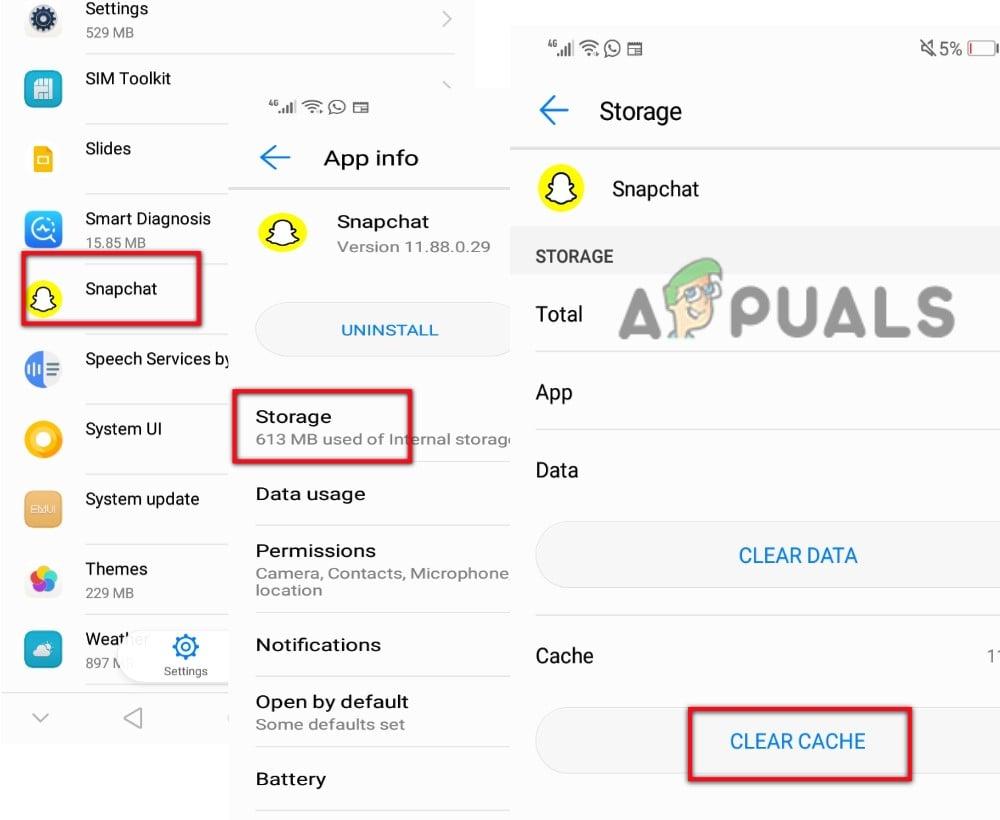
- Open Snapchat, enter your credentials, and check if the error persists.
By following these simple methods, you can overcome the “Snapchat Can’t find matching credentials” error and enjoy a seamless Snapchat experience. Remember to keep your app updated and maintain a stable internet connection for optimal performance.
For more insightful articles on various topics, visit 5 WS. Stay tuned for more helpful tips and troubleshooting guides!


