Spotify playlists are a fantastic way to organize your music exactly how you want, making it easier to find all your favorite songs. This article will guide you through the process of adding multiple songs to a playlist on Spotify. There are two methods you can follow!
Table of Contents
Understanding Playlists: The Modern Compilation
A playlist is like your personal virtual folder where you can store all your favorite songs without any limits. It can have a unique name, such as “Rock FM 80’s” or “Spring 2018,” or you can create one for a specific occasion, like “Zen evening.” Accessible from any device once you log in to your Spotify account, playlists can be easily found, rearranged, modified, and even deleted. Feel free to create as many playlists as you want, but remember to give each of them a distinctive name for easy identification later on.
Creating a Spotify Playlist
To get started, locate the “File” button at the top of the Spotify app, and click on “New playlist.” On a Mac, you can also use the keyboard shortcut Command + N. Alternatively, you can directly click on the “New playlist” button at the bottom left corner.

Next, give your playlist a title and feel free to add a description and photo if you wish.
Your newly created playlist will be visible at the top left corner of your overview and is now ready to be filled with songs! Adding songs to a playlist is a straightforward process:
- Locate the song you want to add to your playlist.
- Right-click on the song. For example, if you want to add “Bad Guy” by Billie Eilish, simply hover your mouse over the song and click the right mouse button.
- Select the playlist to which you want to add the song. And you’re done!

Method 1: Adding Multiple Songs to a Playlist
This method allows you to add multiple songs simultaneously, but it’s exclusive to the desktop app. Follow these steps:
- Hold down the CTRL key (CMD key for Mac users) and use the left mouse button to select the songs you want to add.
- Drag and drop the selected songs into the desired playlist. Alternatively, you can right-click on the selected songs and choose “Add to playlist” from the menu.
If you wish to select all songs in one go, simply press CTRL/CMD + A before dragging and dropping them or right-clicking and selecting “Add to playlist.” This method comes in handy when you want to add a playlist to another playlist on Spotify.
Can You Add Multiple Songs to a Spotify Playlist on a Smartphone?
Yes, you can! However, there are no shortcuts like the desktop version, so you’ll have to manually add each song. Here’s how:
- Tap the “Your Library” button on Spotify’s mobile version.
- Look for the “create a playlist” call to action.
- Click on the button and give your playlist a name, such as “The best songs of 2021.”
- Once created, you can start adding songs to your playlist.
- Use the search bar to find the song you want to add.
- Click the “+” icon next to the song to add it to your playlist.
- Your playlist will always be available in your library, eagerly waiting for new songs.
Method 2: Use the FreeYourMusic App
Do you already have an extensive playlist on another music streaming service that you’d like to transfer to your Spotify account? It’s entirely possible!
With the FreeYourMusic (FYM) app, you can effortlessly transfer multiple songs from other music streaming apps or even a different Spotify account. This convenient tool saves you from starting your playlists from scratch, and it even performs the transfer automatically. Plus, you can enjoy lifetime support and updates by simply paying once. The FYM app syncs your music library seamlessly across both mobile devices and computers.
To use the FYM app, follow these easy steps:
- Download either the desktop or mobile version of FreeYourMusic.
- Connect your music streaming service accounts (source and destination platforms).
- Log in to your accounts within the app.
- Your playlists will appear in the app.
- Select the playlist you want to transfer.
- Follow the step-by-step tutorial provided.
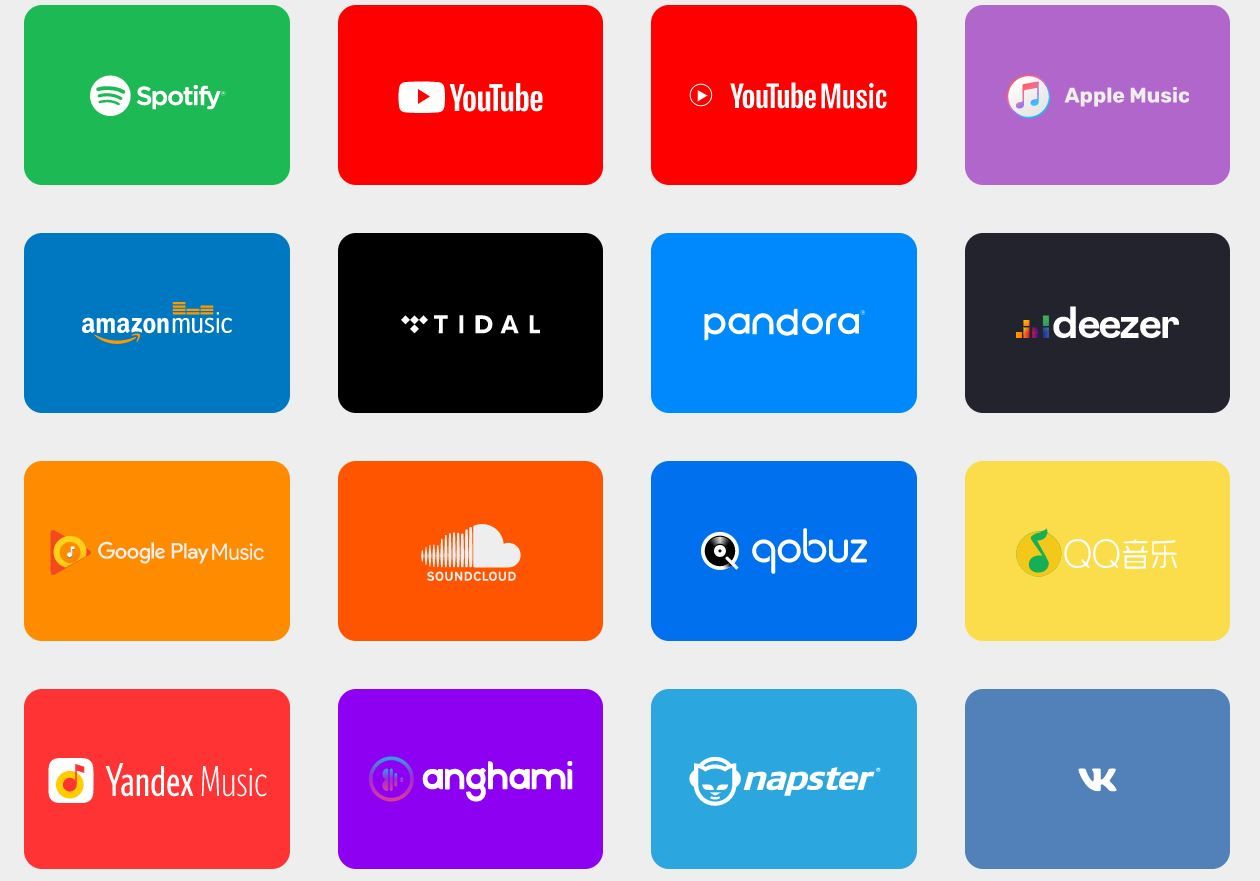
That’s it! The transfer is complete, and you’ve successfully added multiple songs to your Spotify playlists using the FreeYourMusic software. Do note that the premium version of the app is required if you have more than 100 songs in the playlist.
Now you know how to effortlessly add multiple songs to your Spotify playlist. Enjoy your music hassle-free! If you have any more questions, feel free to check out 5 WS for further information.


