The JBL speaker is a fantastic device for enjoying music, but it can be frustrating when it keeps disconnecting. If you’ve been wondering why your JBL speaker keeps turning off and are looking for solutions, you’ve come to the right place. In this article, we’ll provide you with some helpful recommendations to fix this issue.

Table of Contents
Quick Answer to Stop JBL Speaker From Turning Off
The easiest way to resolve the issue of a speaker that keeps shutting down while you’re listening to music is to reset it. Depending on the model of your JBL speaker, you can reboot it by simultaneously holding certain buttons on the device. Our comprehensive reset guide for each JBL model will assist you in resolving this problem. If the guide doesn’t help, continue reading for additional recommendations.
How to Reset When the JBL Speaker Keeps Turning Off
If turning on your JBL speaker doesn’t fix the problem, you can try resetting the speaker to its factory default settings. Resetting the speaker will erase all its data and restore it to its original condition. However, be aware that resetting the speaker might cause it to lose its connection with previously associated devices.
If your speaker keeps shutting off and the battery connection is fine, it likely has a software-related flaw that can be fixed with a quick reset. Each speaker has a unique process for resetting, so make sure to research the specific steps for your speaker model. Here are the general steps to reset your JBL speaker:
-
JBL Charge: While the speaker is turned on, press and hold the Volume Up (+) and Bluetooth buttons simultaneously. The buttons will illuminate, indicating that the speaker is still on. After the reset, it will turn off.
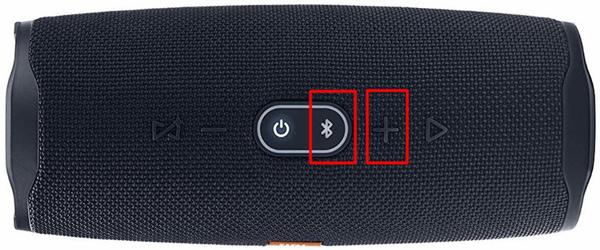
-
JBL Clip: While the speaker is on, press and hold both the power and play/pause buttons simultaneously for approximately 30 seconds. The speaker should shut off once it’s reset.

-
JBL Link: Hold down the mute button for around 15 seconds. The device will power down, indicating that the reset is complete.

-
JBL Go: Hold down the Volume Down (-) and Bluetooth buttons simultaneously for about five seconds. The speaker will turn off after being reset.

-
JBL Flip: While your speaker is on, press and hold both the Play and Volume Up (+) buttons simultaneously for a few seconds to turn it off.

-
JBL Xtreme: Press and hold the Volume Up (+) and Play buttons simultaneously for about five seconds. Once the reset is complete, the speaker will shut down.

After performing the reset, turn on the speaker to check if it was successful. Connect a device that was previously paired with the speaker and see if it remembers the pairing. If the speaker prompts for a new pairing, then the reset was successful. For a detailed, step-by-step guide on resetting each JBL model, or to learn how to reset your speaker to factory settings, check out our article.
Video Guide
Watch this video guide for visual instructions on resetting your JBL speaker.
What Might Prevent a JBL Speaker from Turning On?
If your speaker keeps shutting off and you’re having trouble turning it back on, the first thing to check is whether it’s charged. Sometimes, users forget to charge their JBL speakers, causing them to automatically turn off. Plug in your speaker and turn it on to see if the issue resolves.
Most JBL Bluetooth speakers have batteries that can be charged for up to 24 hours. However, if your speaker still doesn’t turn on, the problem could be a faulty charging cable that drains the battery unusually fast. Consider using a different cable to see if that resolves the issue.
In some cases, the circuit board or battery of your speaker may be damaged. A damaged battery won’t hold a charge for a sufficient amount of time, causing the speaker to constantly shut off. While replacing the battery is relatively easy for certain JBL models, it can be more challenging for others.
What Causes a JBL Speaker to Turn On and Off Constantly?
If your speaker repeatedly turns off and then on for extended periods of time, it can disrupt your music experience. This automatic switching on is not a feature of JBL speakers and indicates a potential issue with the circuit board or power button. If your speaker has this problem, check if it’s still under warranty.
You have two options: either take your speaker to a repair technician to clean the dust beneath the power button, or avail of the warranty to get it repaired or replaced.
Can an Old Speaker Keep Powering Off?
If your JBL speaker is old, it may have underlying issues that a simple reset won’t fix. These speakers could have a defective circuit board that causes them to constantly power on and off. Additionally, the battery might be significantly damaged, making it unable to hold a charge.
If resetting the speaker and replacing the battery doesn’t solve the problem and your old speaker is no longer covered by warranty, you may need to consider replacing it. Fortunately, most JBL speakers are reasonably priced, making it a practical choice to save money on system maintenance.
Moreover, older speakers may struggle to connect with Bluetooth devices, especially if they’re using an outdated Bluetooth version. Keep this in mind when deciding whether to replace your speaker.
Why Should You Get a New Speaker?
The latest JBL speakers offer improved features, such as Bluetooth version 4.2 or above, ensuring secure and fast long-distance connections. They’re also designed to be more compact and portable, making them perfect for your next vacation.
A new speaker will always deliver better sound quality due to upgraded subwoofers and improved Bluetooth versions. Additionally, you’ll have more options to choose from, catering to different price ranges.
If you’re considering upgrading your speaker, check out 5 WS for more information on the latest JBL speakers.
Remember, troubleshooting your JBL speaker and attempting a reset is a good first step to solve the issue. However, if the problem persists and your speaker is old or damaged, it might be time to invest in a new one for a better music listening experience.


