GroupMe, an acclaimed app in unified communication, offers seamless operation and a user-friendly interface. However, there are instances where users encounter difficulties adding members to their GroupMe groups. This issue has been reported on both Android and iOS platforms.
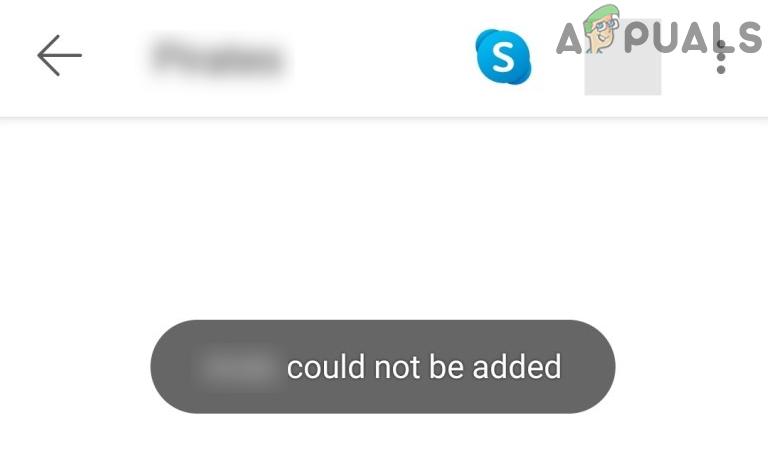
Table of Contents
What Causes the Inability to Add Members in GroupMe?
The failure to add members on GroupMe can result from various factors, including a GroupMe server glitch. Here are some common causes:
How to Fix GroupMe ‘Failed to Add Member’ Issue?
Before delving into detailed solutions, try restarting your device and see if you can add the member to the GroupMe group. Additionally, if you are attempting to add someone who previously left the group, ask them to rejoin by accessing the “Archive” > “Groups You Have Left” > “Overflow menu” > “Rejoin Group” option to resolve the issue.
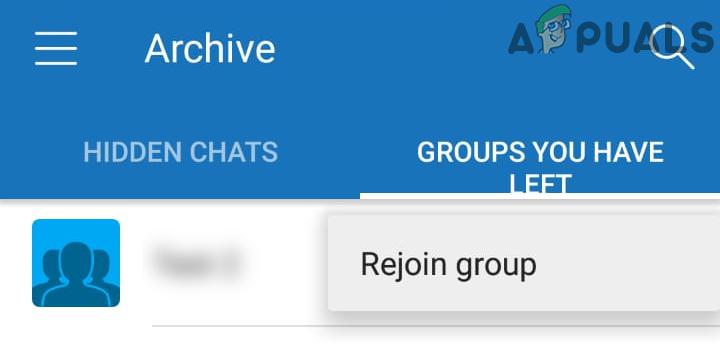
Update the GroupMe App to the Latest Build
If your GroupMe app is not updated to the latest release, it may conflict with your device’s operating system. Moreover, outdated GroupMe apps may not interact well with GroupMe servers, resulting in the issue at hand. To address this, follow these steps to update the GroupMe app on an Android phone:
- Launch the Play Store on your phone and tap on your profile icon at the top right.
- Select “My Apps and Games” and go to the “Installed” tab.

- Scroll to find and open “GroupMe,” then click on the “Update” button if an update is available.
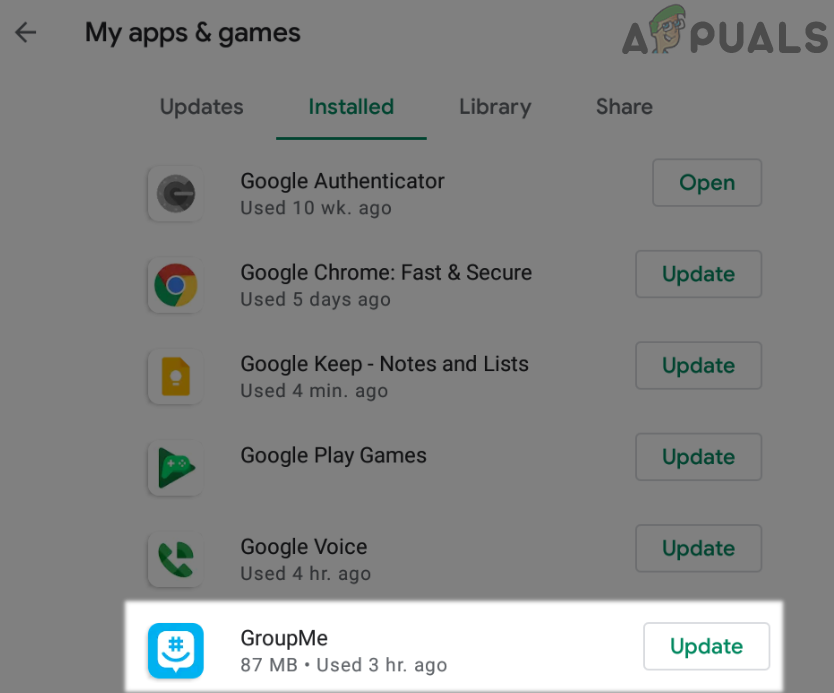
- Once the app is updated, launch it and check if you can add members to your GroupMe groups.
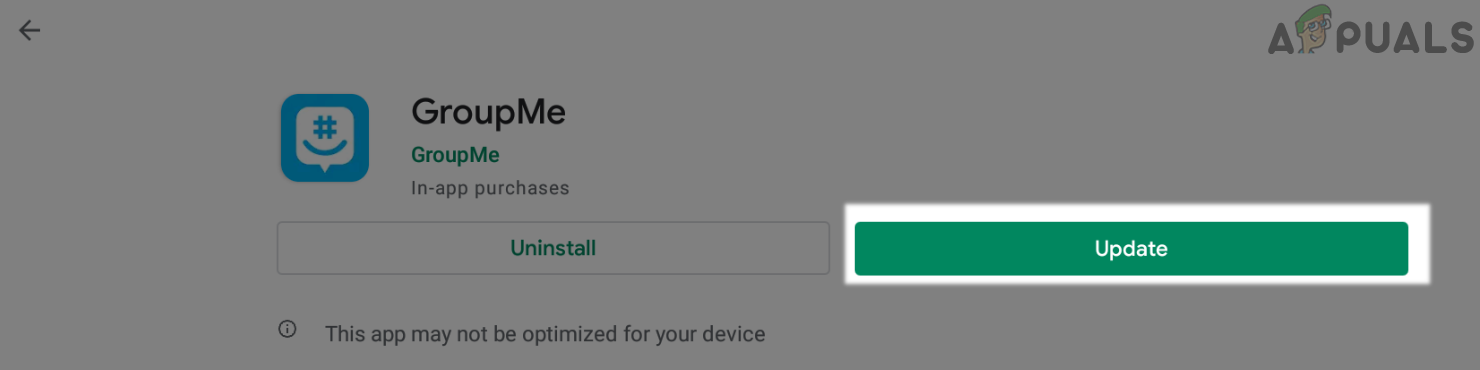
Add the Member to the Group Through the GroupMe Website
If adding members through the app doesn’t work, try adding them via the GroupMe website. Follow these steps:
- Open a web browser and visit the GroupMe web portal.
- Log in using your GroupMe credentials and navigate to the “Chats” tab.
- Find the desired group and click on the “Add Members” button in the right pane.
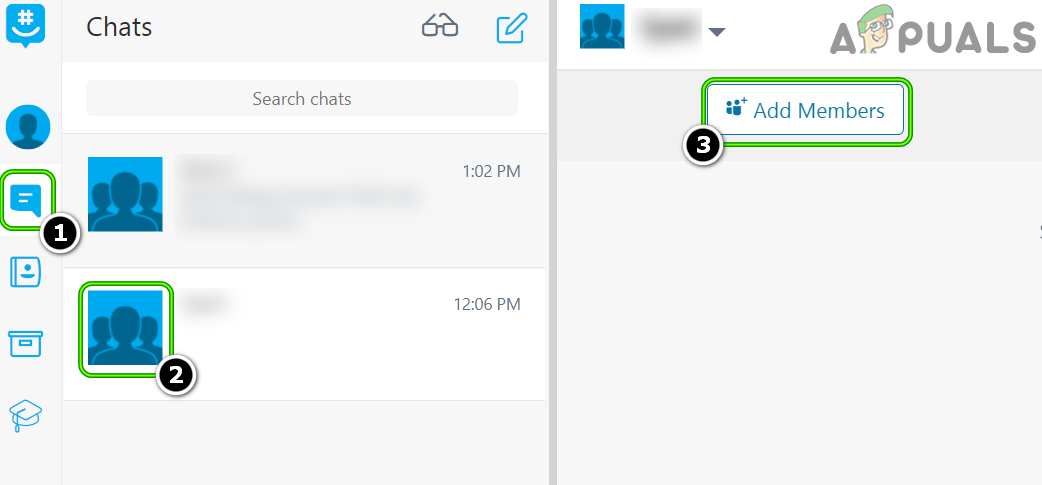
- Search your Contacts or Groups to add the member and check if the issue is resolved.
Add the Member Through the Group Link
In case adding members from the website doesn’t work, you can try sharing the group link with the desired individuals. Although not the most elegant solution, it can serve as a workaround. Follow these steps:
- Launch the GroupMe app and tap on the hamburger menu (three horizontal lines) at the top left of the screen.
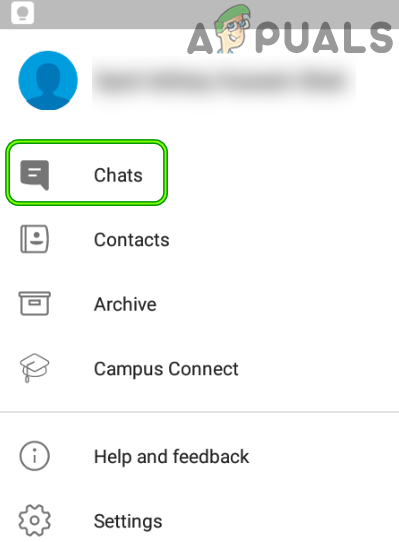
- Select “Chats” and choose the group where you want to add members.
- Tap on the “Share Group” icon and use SMS or any other app to share the group link.
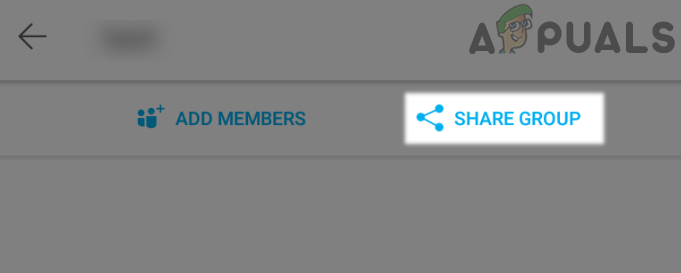
- Ask the user to use the shared link to become a member of the group.
If the issue persists, you can contact GroupMe support via email. They can help you address any glitches in your or the member’s account, or assist in changing the group’s status from “stopped” to “active” if needed.
For more informative articles like this, visit 5 WS – your source for answers to the 5 Ws of life.


